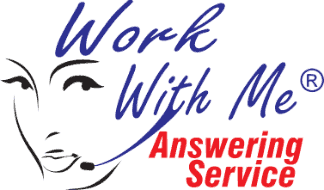Can any company use this service?
The answering service is available to any company throughout South Africa and Internationally, big or small.
How do you answer our calls?
We answer each call in your company name. You will receive a dedicated number, any calls made to this number activates your company details on our system, your details launch onto a screen in front of the agent enabling them to answer in your company name.
How do I get to know about the caller?
Based on your needs, we can either transfer the call to you, or we can take a message and immediately send you the callers details via sms or email.
How before we can use your answering service?
Once we have received your registration, your details are loaded into the system and you are given a telephone number. Your account will be active and ready for use on payment of your initial invoice. It can be as quick as 2 hours!
Can I use your service if I do not have a company telephone number?
: Yes. If you are currently using your mobile phone you can divert calls from your mobile to our office. Or if you require a new telephone number, we can allocate you a number with any area dialling code (depends on availability). You do not need a land line, or a current number.
Do you have a land line telephone number for me, and can I use this as my primary contact number?
We give each new client a dedicated telephone number which you can use as your new business contact number.
Will I keep the number if I decide not to use your services any longer?
Yes, we can port your number should you decide to terminate our service.
I have an existing telephone number, my clients know this number. How will you answer my phone in your office if they call my number?
You can divert your calls to the new number supplied by Work With Me using Telkom’s ForwardCall service; this will divert all calls to our office. You can also divert all calls received on your mobile. When we receive a call, your company details are launched onto our computer screens and the agent answers the phone in your company name. Your existing telephone number will remain unchanged.
Can more than one number be diverted to your office?
Yes. If you have several incoming lines or more than one employee with a cell phone, you can divert all calls to the one number we give you. Our system handles multiple incoming calls. E.G. if you currently have 5 incoming lines and divert all of them to our office and all 5 ring at the same time, we will answer all of them. You will not get an engaged signal.
I do not have a ForwardCall facility on my phone, what can I do?
Telkom will activate the ForwardCall facility on land lines. You can call the following Telkom number to activate: 10219
I have a PABX in my office; can I still divert my calls to you?
The technician who installed your PABX will be able to show you how to divert calls using your PABX. In this instance you do not need Telkom to activate a ForwardCall facility.
I have an existing Smart Call (0861 XXX XXX) number; can this number be diverted to your office?
Yes. Once you have registered for the answering service, we will send you a standard form giving Telkom permission to divert your Smart Call (0861 XXX XXX) number to the number we supply you.
Can you supply me with a national 086 number?
Yes
I will only need your services in the afternoon when my receptionist has gone home for the day. Can we use your service for only a portion of the day?
You can use our service as much or as little as needed. Whenever you need the answering service, just divert your phones, we are always on standby to take your calls.
How are we notified of a caller?
The most popular way of caller notification is via sms. Our agent records the caller’s details along with a short message, and this is immediately sms’d to you. We can also notify you via email, or transfer the call to you.
Can you transfer a call to my cell phone?
Yes. We put the caller on hold, then call you and announce the caller, if you can take the call, we transfer. If you are unable to, we relay the caller’s details and message via sms or email, depending on your preference.
Can you direct a call or message to somebody specific in our organization?
Yes, you supply us with a list of employees, e.g. – you might have somebody in sales, another in accounts, yet another in technical support etc. We can send notifications or transfer calls to the correct department or name as required.
If you send an sms to my sales rep, can I also receive a copy of that message so that I can follow up with him?
Our system allows us to send a copy of the sms or email notification to another cell phone or email address. Example – if we send an sms notification to a sales representative, we can send the exact copy to the sales manager at the same time.
If a caller needs information emailed to them, can you do it?
We can load documents into our system relevant to your company, e.g. an info brochure. If a caller requests more info, we can email him while he is on the phone. You are then notified of the caller and that an email has been dispatched.
What are your business hours?
Our business hours are from 8am till 5pm, Monday to Friday. An afterhours message and automated mailbox is set up on your account and will record any messages received after hours. These messages are sent to you the next working day.
How do I register?
Call us on 011 966-8000, or email: info@workwithme.co.za we will send you a registration form to complete, or register via the website.
Do you ever give out our details?
Any information given to us is strictly confidential. Your cell number, address or other personal info will never be given to anybody unless you have instructed us to do so.